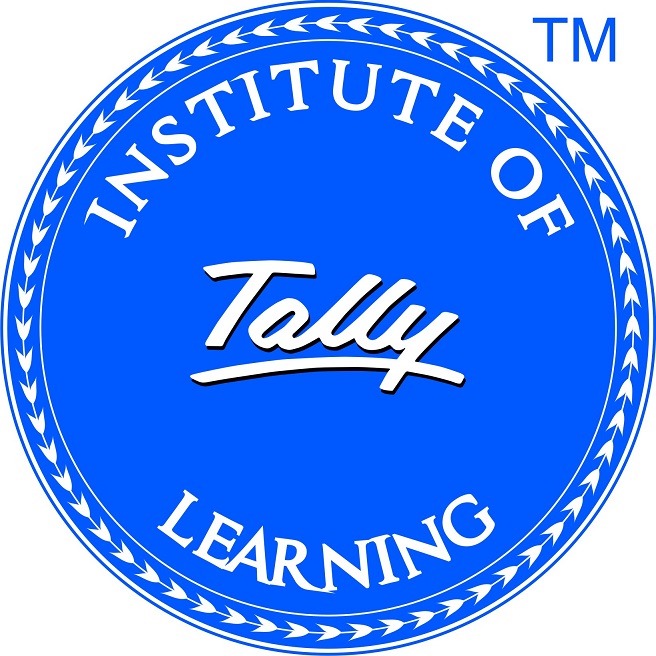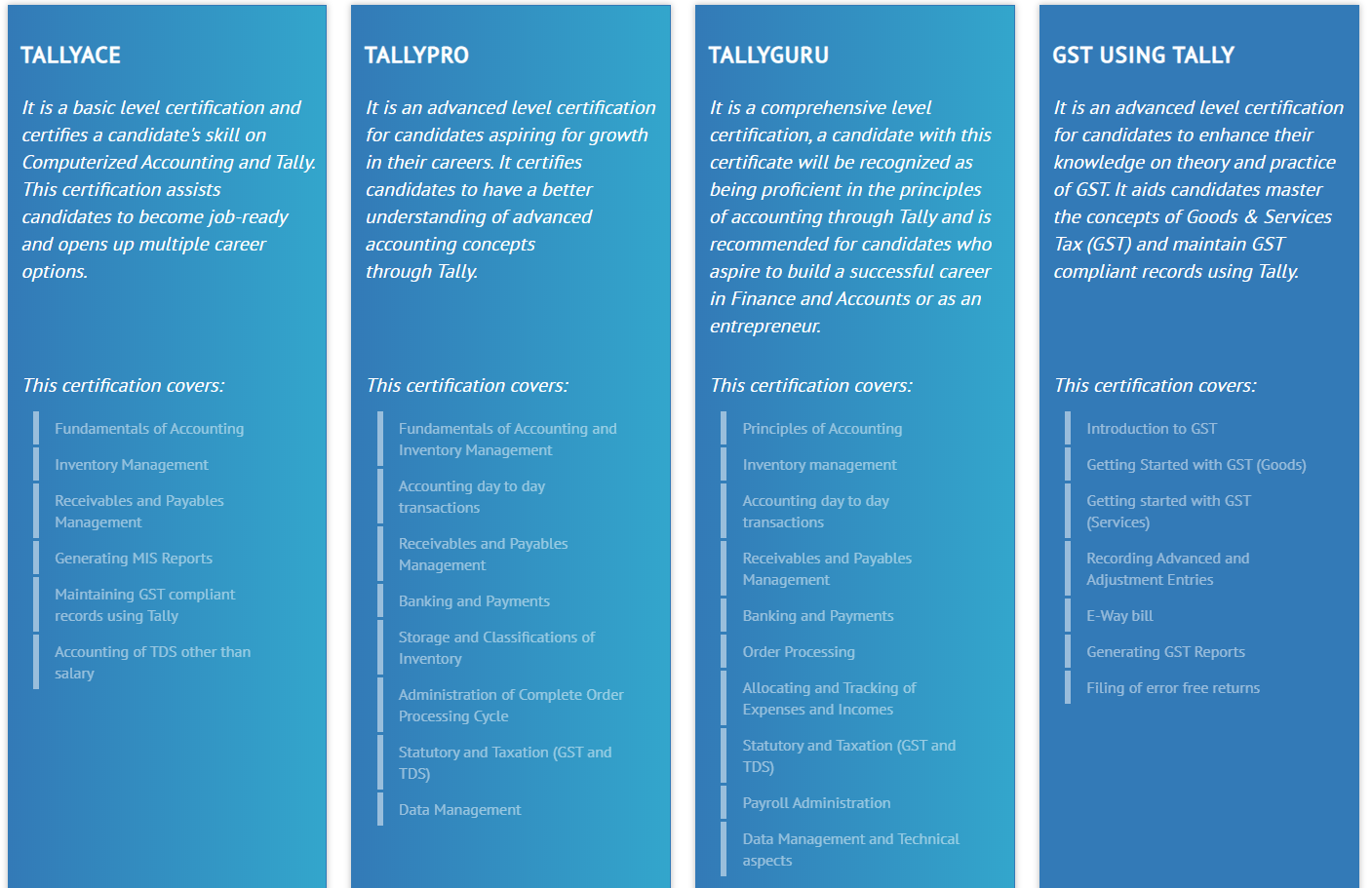Windows
- Desk Top
- Files and Folders
- Display Properties
- Widows Explorer
- Paint
- Note Pad
- Word Pad
- Calculator
- System Tools
- Character Map
- Date and Time Setup
- Searching files and folders
- Help Menu
Microsoft Word
- Creating Documents, Page Layout, Ruler Settings, Font Effects
- Alignments, Formatting Documents, Paragraph Settings
- Clipboard, Cut, Copy, Paste, Paste Special, Format Painter
- Background Properties, Borders and shading, Bullets and numbers, Inserting and formatting objects, Symbols
- Indentation, Inserting comments, WordArt and ClipArt
- Arranging Objects, Find, Replace and Goto, Tables borders, shading, alignment, Table options, merging, splitting, sorting
- Styles, Page numbers, Header and footers, Spelling and grammar, Thesaurus, Foot notes, Equation editors, Hyperlinks
- mail merge, Macros, Document Views, Arranging Windows
Microsoft Excel
- Spreadsheet properties, page layout: size, margins, orientation, background etc.
- Cell properties: width, height.
- Cell formatting: Alignment, font, border, fill
- Range, naming ranges
- Fill effects, conditional formatting, inserting and deleting rows and columns, filling cells
- Find and replace, sorting, nested sorting
- Header and footers, word art, text box properties,
- Inserting charts
- Formulas: autosum, average count, max, min
- Functions: mathematical, trigonometric, statistical, text, logical, date and time
- Lookup and reference functions
- Filters and data validation
- Text to columns
- Groping and ungrouping, subtotals
- Comments
- Arranging windows, Splitting and freezing
- Pivot tables
- hyperlinks
Microsoft PowerPoint
- Preparing slides, slide layout, setup and orientation
- Inserting and deleting slides
- Slide formatting
- Font formatting
- Paragraph settings
- Drawing objects, editing options
- Inserting tables, charts, auto shapes, clip arts, word arts
- Arranging objects
- Shape filling, outline, effects
- Header and footer
- Text boxes and their properties
- Themes and colors
- Background styles
- Animations
- Transition effects
- Slide show setup
- Comments
- Presentation views: normal, sorter, notes pages, slide master, handout master, notes master
- Hyperlinks
- Window arrangements
Tally Certification Benefits
- Multiple career opportunities
- Career Progression and Management
- Designed on GST complaint Tally
- Content created by Tally and Subject Matter Experts
- Access to Tally job portal
- Verifiable digital certificate
- Industry preferred certificate
- Online assessment